THE PHONE
I'll admit that if I hadn't broken the screen of my iPhone 6s just days before pre-orders for the iPhone 7 began (and the fact that Apple wanted to charge me an arm and a leg to repair it), I probably wouldn't have even bothered to upgrade.
The Look
Even now, if I set my iPhone 7 next to my iPhone 6s, it's easy to mistake one for the other. Particularly from a top-down perspective, there's virtually no immediately visible difference between them. In fact, when I first set up my iPhone 7, my iPhone 6s was sitting on the table and I found myself instinctively reaching for it when I would get a text or Facebook message before realizing I'd picked up the old phone.
The only glaring difference between the two is, of course, the lack of a headphone jack on the iPhone 7 (more on that in a bit). In place of that port is a new set of speaker grills. Otherwise, the design scheme is virtually identical to last year (and the year before). It's a sore spot for some, but I can't complain. While I still believe the iPhone 5s had the best pure design for any iPhone, I've had no problem adapting to the iPhone 6(s)'s size.
One problem I did have with my iPhone 6s was the visible antenna lines on the back of the phone. Regardless of what color you chose, the antenna lines were a relative scar on Apple's traditionally elegant design. That issue is non-existent here, especially if you opt for one of the two "black" iPhone models Apple is so fond of showcasing. I grabbed a glossy Jet Black iPhone 7, and though it will likely spend 95% of the next year snug inside its case, a brief investigation did show that the antenna lines were practically invisible. Aside from holding it inches from my face, the back of the iPhone otherwise appears as a single, glossy sheet.
It's always baffled me that people would fight for a particular color of iPhone, as almost every smartphone user I know has theirs inside some case or other. The back of the phone (the part where the chosen color is most noticeable) is usually hidden. So why would you wait an extra week for a Rose Gold iPhone when Silver and Gold were available right now?
Skeptic though I was, I became a victim of this very tactic with the iPhone 7. I always loved the iPhone 4's smooth, glossy look and feel: it's the thing I missed most when I upgraded to the iPhone 5s' aluminum "Space Gray" back. So when Apple unveiled the Jet Black iPhone 7, I was hooked. I waited an extra week, even knowing the glossy finish would be especially vulnerable to fingerprints and--in Apple's words--"micro-abrasions". This was the iPhone for me, and I could not be more pleased with the look and feel of the Jet Black iPhone.
The New Home Button
Even if the colors don't get your tech-fire going, some of Apple's other changes will.
The new Home "button" is sure to get opinions flaring. It's one of the first things I noticed when handling the new phone. Much like the trackpad on Apple's 12" MacBook, the new Home button is a stationary piece of hardware that doesn't actually "click" in the traditional sense. Instead, applying force to the Home button triggers Apple's "taptic" feedback that gives the illusion of the user having clicked something. Apple even allows you to customize what kind of feedback you receive from the Home button so that it feels just right for each user.
It took some getting used to, but by the end of the second day I barely noticed the new Home button at all. In fact, picking up the 6s and clicking an actual button now feels a bit awkward. Of course, the level of comfort will largely depend on the person using the phone, but I'd venture to say most people will not have an issue with it.
Apple is now touting the new phone as water resistant, and several tests have shown it to be very true. While you still shouldn't seek out opportunities to submerge your iPhone, you won't be freaking out if it happens to be in your pocket when your cousin pushes you in the pool. I haven't tested this myself as I don't have the luxury of a "dummy" model to fall back on, but there are plenty of YouTubers out there with their own demonstrations. The phone holds up surprisingly well, even beyond Apple's promised depth.
Saying Goodbye to the Headphone Jack
Finally, there's the matter of the Lightning Port and--more specifically--the matter of not having a 3.5mm headphone jack. This is probably the most controversial decision Apple has made with the new iPhone, but I'm not sure the controversy is warranted.
If, like me, your iPhone is your primary listening device, you're stuck in two camps:
Camp A - You have a premium set of headphones that you use when listening to your iPhone.
Camp B - You use Apple's boxed-in EarPods when listening.
Either way, Apple's got you covered.
Either way, Apple's got you covered.
If you use a pair of premium headphones (I have a pair of Beats Studios), Apple provides a Lightning-to-3.5mm adapter. It's a tiny thing: so small that Apple managed to pack it in on the opposite side of its earphones in the box, and--as the name implies--it allows you to attach a pair of legacy headphones to the iPhone via the Lightning port. Just beware: this thing is very tiny and you will probably end up losing it at some point. Not to fear: Apple is selling replacements for an easy $9, which is rather generous by Apple standards.
If you're in Camp B, Apple--as ever--includes their stock EarPods in the box; only this year you'll find the cable tipped with a Lightning connector instead of the "antiquated" 3.5mm audio tip. (Apple is selling these independently as well, for $29.)
There is a third, growing camp: those that use wireless headphones. While Apple is yet to release their own wireless AirPods using the new W1 chip that promises easier pairing over standard Bluetooth, third-party manufacturers have plenty to offer in the way of wireless listening. If you have a pair of wireless headphones that you've been using with your old iPhone, these will work just fine with the iPhone 7.
So, out of the box, you should have no trouble listening to your media with the new iPhone.
That said, it didn't take long for some to start asking Apple the kinds of questions Apple doesn't like to hear:
How do you listen to music while charging your iPhone if there's only one Lightning Port?
At first this felt a little nit-picky, but the more I thought about it, the more I realized this could be a glaring problem for many. How many people sit at their desks at work with their iPhone playing music while they listen through their headphones? How many people go on runs with their iPhones and bring external batteries to keep it charged?
Obviously, Apple would love people to believe that the extra battery life afforded in the new iPhones (an extra 2 hours in the 7 and 1 hour in the 7 Plus) means you shouldn't need to charge your iPhone in the middle of the day. Even now, with my iPhone off the charger for 8 1/2 hours or so, it sits happily at 54%. That's with a fair amount of web surfing, texting, games, and audio streaming. Nothing too intense, but this is my typical day with iPhone, so I'm happy to see that it's holding up better than the 6s.
 Apple's VP of Worldwide Marketing, Phil Schiller, gave two very Apple-esque answers to the charging crisis:
Apple's VP of Worldwide Marketing, Phil Schiller, gave two very Apple-esque answers to the charging crisis:
1.) You should invest in a pair of wireless earphones like Apple's own AirPods. Because after buying a $650 phone, who doesn't have an extra $160 for a pair of wireless earphones?
2.) You should buy Apple's Lightning Dock: the standard charging dock for iPhone that features a 3.5mm audio output jack. That will set you back a measly $50.
Of course, neither of these answers are satisfactory. What's more, they make the removal of the headphone jack (something Apple most likely did for water-proofing purposes) feel like nothing more than a cheap marketing tactic to move its own accessories. While it may not be an entirely innocent play by Apple, the magic in Cupertino has always hinged on the idea that the company is doing what's best for you, and that is very hard to buy into when its only answer to the friction of adapting is, "buy more products."
So, as someone who takes their iPhone everywhere and uses it as their primary computer, communication device, and media player, how inconvenient is it not having a headphone jack?
To be honest, not especially.
Thus far, I can think of only one instance where I grabbed my iPhone, intending to listen to music, and pushed it aside in favor of my iPad because I didn't want to go grab the headphone adapter. I also listen to audiobooks, and while I generally put headphones on for this as well, I simply turned up the volume on my iPhone and set it on the counter while I did the dishes. I've since kept the adapter attached to my headphones, which I always put back in their case when not actively listening, to eliminate the extra step in the future.
I could discern no noticeable difference when listening to music with the Lightning connector as when listening without it, but my ears may not be as sensitive to the sound as others.
Sight and Sound
As for the built-in iPhone speakers, there are two of them, now. The earpiece in the iPhone now doubles as a second speaker and it fully supports stereo separation when the phone is in landscape mode. What's surprising is that I found the earpiece speaker to sound slightly better than the bottom speaker on the iPhone. Granted, my only test for this was holding my ear up to first one speaker, then the other, but I'm still surprised that the top speaker sounds noticeably better.
Not much else has changed, but I will make one final point about the iPhone 7, and that's the Optical Image Stabilization in the new camera. This was a feature previously reserved for the bulkier iPhone 7 Plus, but Apple graciously included it with the standard 4.7" iPhone this year. Now, I'll be the first to admit that while my iPhone has become my primary camera over the years, I don't usually shoot a lot of video with it. That said, a side-by-side video test of the iPhone 6s and iPhone 7 shows a dramatic difference when filming shaky video. I took both phones and shot the same images while shaking my hands up and down simultaneously. Playback proved that the iPhone 7 was much better at compensating for camera movement, and while you could definitely tell neither video was filmed with a steady hand, it did a much better job of maintaining clarity. This is a great feature, and I'm glad Apple's including it in all iPhone models this year.
That being said, yes, I am somewhat jealous of the iPhone 7 Plus' second lens and all the salivating features that come with it, but i just can't bring myself to use a 5.5" phone. Maybe one day the 4.7" model will get some love in that department as well.
Overall, I'd have to say that the iPhone 7 is a great smartphone, but I'm not sure any one feature--or even all of these features, collectively--are enough to warrant an upgrade if you own anything newer than an iPhone 5s. Much of Apple's improvements come via iOS 10, which is available to any model all the way back to the iPhone 5, so give that a whirl first. If you're part of the iPhone Upgrade Program or a similar program through your carrier, upgrading is a no-brainer, but if you're holding out for something more radical, you may want to wait and see what Apple does in 2017 for the iPhone's 10th anniversary.
THE EXPERIENCE
I've been fairly easy on the iPhone 7, and that largely has to do with the fact that nothing has drastically changed.
However, I do want to touch on some of the factors surrounding the iPhone "experience". This has less to do with the iPhone itself and more to do with the process of migrating from my iPhone 6s to my iPhone 7.
A device is one thing. The "experience" of a device is another. The latter is something Apple prides itself on, going back to when Steve Jobs would argue over the packaging design for his products. Those aspects are common with most manufacturers now, but Apple is still the flag-bearer. Once the phone is out of the box, there's the process of setting the device up and getting everything moved over from one device to the next.
To say that Apple needs to refine this latter process is something of an understatement.
Unboxing
Once I got my iPhone 7 home, I plugged in my iPhone 6s and began the methodical process of backing up the device. Not wanting to rely on my internet connection for backing up and restoring, I instead opted to make a backup to iTunes on my iMac.
This process took about 10 minutes, during which I had a chance to unbox the iPhone 7.
 The first thing I noticed about the iPhone packaging is that it was black. That may not sound like a big deal, but there hasn't been a black iPhone box since the 3GS back in 2009. I've always opted for the black finish for my iPhone, but they've always arrived in white boxes. This year, Apple is changing things up. If you order a black iPhone, you'll get a black box. A nice touch that again affirmed my choice in color scheme.
The first thing I noticed about the iPhone packaging is that it was black. That may not sound like a big deal, but there hasn't been a black iPhone box since the 3GS back in 2009. I've always opted for the black finish for my iPhone, but they've always arrived in white boxes. This year, Apple is changing things up. If you order a black iPhone, you'll get a black box. A nice touch that again affirmed my choice in color scheme.
Unlike my previous experiences with Apple products, the first thing facing me out of the box was not the phone itself, but the cardboard sleeve housing the very brief (and very minutely-printed) documentation. Under this was the iPhone itself, and under that was the usually kit: the EarPods, 5W power brick, Lightning Cable, and (new to the group) the Lightning-to-3.5mm adapter. Nothing too surprising, really, except that I have to question Apple's decision to put the documentation on top of the iPhone. While seeing the words "Designed by Apple in California" are a nice prelude to the device itself, it does take away a little of the "ahh" factor when the device isn't there to greet you upon opening the box.
Backup
I fired up the iPhone, and there was the familiar white Apple logo glowing up from its black obelisk. Then came the blinding white of the setup process screen. I clicked through all the prompts until I got to the point where I could restore the phone from a backup.
It was here that I had to play the waiting game, and it's here that I believe Apple has some work to do.
The first thing I did was look down at my wrist. It was 7:00 p.m. I could have this setup before bed (I'd even get a chance to play with it a little). But it was my wrist that gave me pause.
How exactly did I go about unpairing my Apple Watch?
For the answer, I was forced to turn to Apple's website.
It baffles me that when setting up a new iPhone, there is not a single slide that asks whether you own an Apple Watch and would like to unpair it from your existing iPhone before proceeding. I understand that smartwatches in general are still considered a niche product, but this is an easy way for Apple to plant the seed in consumers' heads, and make the lives of those already own an Apple Watch a little easier.
Regardless, Apple's support documentation explains that there's an "unpair" option in the Apple Watch app on the phone. Great.
It baffles me that when setting up a new iPhone, there is not a single slide that asks whether you own an Apple Watch and would like to unpair it from your existing iPhone before proceeding. I understand that smartwatches in general are still considered a niche product, but this is an easy way for Apple to plant the seed in consumers' heads, and make the lives of those already own an Apple Watch a little easier.
Regardless, Apple's support documentation explains that there's an "unpair" option in the Apple Watch app on the phone. Great.
But would all my Activity data be saved? All my settings? My Watch faces and my preferences? To answer these questions, I had to reference yet another support document on Apple's website.
It turns out the Apple Watch backs up to the iPhone it's paired with. The iPhone performs a backup of the Apple Watch when the devices are unpaired, and all that data is backed up when you backup the phone. This sounds great, in theory, except for the small piece of fine print stating that if you do not perform an encrypted backup in iTunes, your Activity data will not be saved.
 I looked in iTunes. "Encrypted backup" was not checked. So, once my iPhone completed the backup (another minute or so), I unpaired my Apple Watch (which took several minutes to perform the backup and complete the process of unpairing), and then had to backup my iPhone yet again to iTunes. We were now going on 7:30 p.m.
I looked in iTunes. "Encrypted backup" was not checked. So, once my iPhone completed the backup (another minute or so), I unpaired my Apple Watch (which took several minutes to perform the backup and complete the process of unpairing), and then had to backup my iPhone yet again to iTunes. We were now going on 7:30 p.m.Restoring From Backup
Once the iPhone 6s had been backed up, I connected my iPhone 7 and chose the option to "Restore from iTunes Backup", selecting the backup I had just performed. It was another ten minutes or so before I was able to interact with the iPhone again. At this point, it asked me the standard setup questions: Select a wifi network, log in to iCloud, etc. These are all very obvious questions, but some of the things I was asked to do surprised me.
I was directed to setup TouchID and Siri again. I realize this probably has a lot to do with Apple's tight stance on consumer privacy (your fingerprints never leave the encrypted chip on that particular iPhone), but it seemed on that even in an encrypted backup to an encrypted and password-protected computer, no reference to this information was stored.
I was then asked what sort of feedback I preferred for the new Home button, and after a few more prompts, was taken to the Home screen.
Now, I will admit that it has been quite a while since I've backed up an iPhone to iTunes, but back in the day, doing so meant that a hard copy of each app was stored on the computer and that those copies were transferred via the Lightning cable to the phone again upon restoration.
No longer. Upon reaching the Home Screen, I discovered that most of my apps were in the process of being downloaded from the App Store. Little crescent circles gradually filled at what felt like a snail's pace as each app in turn was fetched from the Internet and deposited to the phone. Why this isn't done via the computer and Lightning cable, I have no idea.
Glancing at my iPhone right now, I see that I have 122 apps on the phone. Not all of them are dire. I could probably stand to delete a few, but I have plenty of space free, so it's not an issue yet. What is an issue is 122 apps downloading on my modest 30Mbps internet connection. There was little I could do but sit and watch as those circles slowly closed: a sensation that was oddly satisfying and frustrating at the same time. Luckily, most of these apps remembered my preferences once they were re-installed, and entering my passwords again was rarely needed.
To say that Apple has made a mess of iCloud Music Libraries is an understatement. People have wound up turning the feature completely off because it seems intent on wreaking havoc. While I've been frustrated by it, and had to restore my music from scratch in several instances, I've had little problem with music as a whole, though I still keep a non-iCloud copy of my iTunes library on my MacBook Pro, just in case.
When I opened up the Music app, I was surprised to see nothing there. Once again, I imagined that Apple intended to download all the music from scratch from iCloud. But there were tracks in my iTunes library that I knew would not exist in iCloud. So once again, I turned off iCloud Music Library and plugged the iPhone into my iMac where it proceeded to sync over 7500 songs.
Final Setup
By the time this was all complete, it was nearing 9:30. It baffles me that this entire process is not more intuitive or seamless, particularly for a company like Apple that prides itself on the user experience. Yes, Apple's cloud-based enterprises have a lot of growing up to do (they still only offer a pathetic 5GB of free iCloud storage), but if you're banking on users storing their backups, data, and media in your cloud, then you better make it easy to retrieve that data and transfer it to a new device.
Moreover, I understand that all of this takes time, and that time will vary depending on the user's internet connection. But I would much rather have dealt with a slow-moving progress bar beneath an optimistic Apple logo then have to sit there and watch each app load in turn or each track sync individually. Why tease me with the idea that the phone is ready to use only to have me find it is still working to get where it needs to be?
To make matters worse, I still had to pair my Apple Watch with the new iPhone. This was another laborious process that took much longer than it should have (about half an hour). Once again, there's no point in the iPhone setup process that prompts you to pair your watch. Luckily, once it was done, all my data appeared to be intact.
The same is true of Photos. Again, this is a feature I have enabled in the cloud so that all my photos appear on all my connected devices. That sounds great in principle, but it's far from perfect. When I looked at my iPhone 6s, I had 2,941 photos. When I looked at my iPhone 7, I had just 2,031 photos. Why? I still don't know. I'm assuming it took time to retrieve all those photos from iCloud, but it wasn't until the next day that the number of photos on each device were identical.
And as for the Photos app, Apple includes a facial-recognition feature in iOS 10 that allows users to easily find pictures of their favorite people. That's all well and good, except that the only time the iPhone will scan your photo library is when it's plugged in to power and locked. To make matters more cumbersome, the technology behind it seems to still be in beta form as the next day my face was presented as belonging to five different people. Luckily, there is an option to "merge" these instances together to let the phone know you are the same person, but even today--over two weeks after setting up the phone--I will occasionally wake up to see that it has created yet another instance of me.
Room For Improvement
iOS 10 is a very nice improvement overall. It feels zippier than its predecessor and more refined, but before you can enjoy any of that you must wade through the labyrinthine bog that is the Apple setup process.
You see, none of these things are terribly difficult in and of themselves. Syncing music can be time-consuming for someone with a big library, but it's not hard if you set aside the time. Setting up Apple Watch isn't nearly as frustrating if you're doing it for the first time. Backing up and restoring from iTunes or iCloud is not a particularly tricky process. But when you combine each of these into a single, monotonous task, it becomes a mind-numbing marathon as you must jump first one hurdle, then another in your quest to simply get a smartphone up and running.
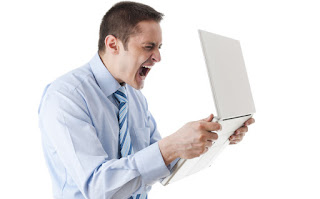 It speaks volumes that the iPhone has become such a centerpiece to Apple's ecosystem. I'm a perfect example of someone who has "bought in" and invested heavily in that system. But there is an inherent flaw here. Apple prides itself on developing its hardware and software in tandem to provide the most seamless user experiences for their consumers. But when you tack on features years after the fact, it starts to poke at the seams of that "magic".
It speaks volumes that the iPhone has become such a centerpiece to Apple's ecosystem. I'm a perfect example of someone who has "bought in" and invested heavily in that system. But there is an inherent flaw here. Apple prides itself on developing its hardware and software in tandem to provide the most seamless user experiences for their consumers. But when you tack on features years after the fact, it starts to poke at the seams of that "magic".
iTunes is a prime example of a product that is overblown. A simple music buying, syncing, and playback app became an all-in-one media hub for everything from music to movies to TV shows to apps and radio. There's no way Apple could make it truly useful again without rebuilding it from the ground up. While the latest redesign in macOS Sierra has gone a long way in making that program useable again, it's still not intuitive enough to feel reliable. Moreover, why are we still relying on "desktop-based" programs like iTunes to hold our media in 2016?
I know there are other solutions out there, but the point is, Apple should be the solution: Apple should recognize the need for a revamped media app and create that app for its users. Apple shouldn't just be presenting iCloud services (something that started with music and branched out to Photos and iDevice backups), it should be actively working to present the most elegant solution available.
Accessories
But it's not all doom and gloom for Apple this year. I have at least a few positive notes for the folks in Cupertino.
The first is that Lightning to headphone adapter. I know this is a sore spot for a lot of people, but Apple did right by its customers. Say what you want about the company's rhetoric in removing the headphone jack: they could've left the adapter out of the box, or worse, they could be charging $20 for that adapter instead of $9. I applaud Apple for both including the adapter and making the purchase of future adapters a painless affair.
Second is the new Apple Leather Case for iPhone. I've always liked Apple's cases for their slimness and style. I had an Otterbox back in the day with my iPhone 4, but since then I've preferred simpler cases that don't add too much bulk to the phone itself. That's become especially true as the phones have gotten narrower (at least in depth). So for the iPhone 5s and iPhone 6s, I opted for Apple's homegrown leather cases.
 Unfortunately, in the instance of the 6s, it was not always a fond experience. With the redesign of the iPhone 6, the volume buttons shrank and the Sleep/Wake button was moved to the side rather than on top. Those buttons were wide and flat on previous iPhones, but were narrow and finicky on the iPhone 6 and later. On the leather cases for the iPhone 6s, at least, the housing for those buttons was not particularly forgiving and I often found myself unsure if I'd pressed firmly enough to trigger a reaction from the phone. Even now, picking up the old case, it's amazing how stiff those buttons are to the touch.
Unfortunately, in the instance of the 6s, it was not always a fond experience. With the redesign of the iPhone 6, the volume buttons shrank and the Sleep/Wake button was moved to the side rather than on top. Those buttons were wide and flat on previous iPhones, but were narrow and finicky on the iPhone 6 and later. On the leather cases for the iPhone 6s, at least, the housing for those buttons was not particularly forgiving and I often found myself unsure if I'd pressed firmly enough to trigger a reaction from the phone. Even now, picking up the old case, it's amazing how stiff those buttons are to the touch.
That's changed with the cases for iPhone 7 as Apple has instead molded the button housing out of aluminum. There's much more feedback to the buttons, now, and I've had no problems clicking away.
Finally, there is iOS 10. I'm not thrilled with everything Apple has done in the new iOS. The Messages app, in particular, is starting to feel bloated and clunky. But there is a sense of refinement to iOS 10 permeated its predecessors and promises that Apple still knows how to do things right when it wants to.
The glaring counter to that seems to be that there is a growing disparagement between hardware and software development. While the software continues to be more cohesive and seamless, the hardware feels a bit stagnant. Sticking with the same design three years running is a first for Apple, and one can only hope that the iPhone's 10th anniversary will bring something truly revolutionary to the table.
It's also time to stop and ask ourselves what we expect from a smartphone. How many new features can a company like Apple, Samsung or Motorola continue to pack into a pocket-sized computer before we stop looking for the next "revolutionary" smartphone? Faster processors, better cameras, increased storage, and longer battery life are all great things, but none of theme fundamentally change the way we use our phones.
It's never been easier to upgrade to a new smartphone. All the major carriers and even Apple itself offer programs for customers to upgrade annually to the latest and greatest device. To any early smartphone adopter that sounds like a dream come true, but for many the "magic" of mobile technology is wearing thinner by the month, and it won't be long until we are looking to companies like Apple for the "next big thing."























